Jetson Nano (J10)- Introduction Tutorial 01
- eMbed Workshop
- Jul 1, 2023
- 6 min read

📢 Introducing Jetson Nano Tutorial Series! 🚀
In this series, I'll be diving into the fascinating world of Jetson Nano and its incredible capabilities for AI development. 🤖💡
Join me as we explore everything from hardware requirements and software setup to advanced topics like computer vision, machine learning, and robotics applications. 🌟
Whether you're a beginner or an experienced developer, these tutorials will provide you with the knowledge and practical guidance needed to harness the power of Jetson Nano for your own projects. 🎯
So, buckle up and get ready to embark on this exciting journey with me! 🚀✨ Stay tuned for the first tutorial coming up soon! #JetsonNano #AIdevelopment #EdgeComputing #Tutorials
Jetson Nano Tutorial Series (01) Introduction to Jetson Nano: Learn about the Jetson Nano, its purpose, and its advantages for AI development.
(02) Hardware Requirements: Discover the essential hardware components needed to set up a Jetson Nano system.
(03) Software Setup: Follow a step-by-step guide to set up the software environment for the Jetson Nano, including flashing the SD card with the appropriate operating system.
(04) Initial Boot and Setup: Connect your Jetson Nano to power and peripherals, and navigate through the initial setup steps.
(05) Accessing the Jetson Nano: Explore different methods to access the Jetson Nano, such as through SSH or a graphical user interface.
(06) Exploring the Jetson Nano: Familiarize yourself with the Jetson Nano's file system, directory structure, and basic Linux commands.
(07) AI Development Tools: Discover popular AI development frameworks and tools compatible with the Jetson Nano.
(08) GPIO and I/O Interfaces: Understand the Jetson Nano's GPIO pins and other available I/O interfaces, and learn how to control external devices.
(09) Computer Vision Applications: Dive into computer vision concepts and leverage the Jetson Nano's GPU for image classification, object detection, and video processing.
(10) Machine Learning on Jetson Nano: Gain insights into training and deploying machine learning models on the Jetson Nano.
(11) Robotics and AI Applications: Explore how the Jetson Nano can be used in robotics and AI projects, with examples such as autonomous vehicles and smart home systems.
(12) Performance Optimization: Learn tips and techniques to optimize AI applications running on the Jetson Nano. Introduction to Jetson Nano Tutorial 01 Why Jetson Nano?
I started this tutorial series on the Jetson Nano because, during the COVID-19 pandemic, Raspberry Pi boards were in short supply. I decided to explore alternatives and came across the Jetson Nano. However, I found it more challenging than Arduino and Raspberry Pi. To help other embedded enthusiasts, I decided to create easy-to-understand tutorials on setting up and using the Jetson Nano. Through these tutorials, I aim to simplify the learning process and provide practical guidance for beginners.
Other than that I prefer Raspberry than Jetson Nano, Here is a Short Comparison. I will do a detailed comparison in another post later.
(1) Performance: The Jetson Nano J1010 has a more powerful GPU with 128 CUDA cores, which makes it well-suited for AI and machine learning applications. The Raspberry Pi 4B, on the other hand, has a more general-purpose CPU and GPU combination. If your project involves AI-related tasks, the Jetson Nano J1010 would generally offer better performance.
(2)Software Ecosystem: Raspberry Pi has a large and mature community with extensive software support. It has a wide range of operating systems and software libraries available. The Jetson Nano also has good software support, but it may have a more specialized focus on AI frameworks and tools.
(3)GPIO and Peripheral Support: Raspberry Pi boards have a rich set of GPIO pins and broad peripheral support, making them suitable for a variety of projects involving sensors, actuators, and other external devices. While the Jetson Nano does have GPIO pins, the Raspberry Pi offers more flexibility in this regard.
(4)Price: Raspberry Pi boards are generally more affordable compared to the Jetson Nano. If cost is a significant factor for your project, the Raspberry Pi 4B might be a more budget-friendly option.
While the tutorial series primarily focuses on using the reComputer J10 by Seeed Studios, the concepts and instructions can be applied to any kind of Jetson Nano board. Here are a few examples of other
Boards and Developer Kits That use Jetson Nano:
While the tutorial series primarily focuses on using the reComputer J10 by Seeed Studios, the concepts and instructions can be applied to any kind of Jetson Nano board. Here are a few examples of other
Jetson Nano boards that you can use:
(1)NVIDIA Jetson Nano Developer Kit: This is the official development kit from NVIDIA, which includes the Jetson Nano module along with a carrier board. It's a popular choice for AI and robotics enthusiasts.
(2)Auvidea JN30B: This is a carrier board specifically designed for the Jetson Nano module. It offers additional features such as multiple camera interfaces, SATA connectors, and additional USB ports.
(3)Waveshare JetBot AI Kit: This is a kit that combines the Jetson Nano module with a specially designed robot chassis. It's an excellent choice if you're interested in building a mobile robot with AI capabilities.
(4)AVerMedia AI-Box Nano: This is another Jetson Nano carrier board that offers extended interfaces and expansion options. It includes additional USB ports, an M.2 slot for NVMe storage, and an HDMI input.
Let's Start Overview of the reComputer J10

Hardware Specifications
Product: reComputer J1010
Module: Jetson Nano 4GB (production version) Storage: 16 GB eMMC SD Card Slot: Included (On the carrier board)
Video Encoder: 4K30 | 2x1080p60 | 4x1080p30 | 4x720p60 | 9x720p30(H.265 & H.264)
Video Decoder: 4K60 | 2x 4K30 | 4x 1080p60 | 8x 1080p30 | 9x 720p60(H.265 & H.264)
Gigabit Ethernet :1*RJ45 Gigabit Ethernet Connector (10/100/1000)
USB: 1 * USB 3.0 Type A;
2 * USB 2.0 Type A;
1 * USB Type C for device mode;
1 * USB Type C for 5V power input
CSI Camera Connect:2*CSI Camera (15 pos, 1mm pitch, MIPI CSI-2 )
Display: 1*HDMI Type A
FAN: 1* FAN Connector (5V PWM)
M.2 KEY E: 1*M.2 Key E
RTC: RTC socket(reserved)
Power Supply: USB-Type C 5V⎓3A Others: 40-pin Header (GPIO, I2C, I²S, SPI, UART) 12-pin Header (Power and related signals, UART) 4-pin Fan Header
Mechanical: 130 mm x 120 mm x 50 mm (with case)
Documentations
reComputer J101 carrier board datasheet
Key Features
The reComputer J10 is a compact edge computer designed around the NVIDIA Jetson Nano 4GB production module. It serves as a powerful platform for edge computing applications. With its 128 NVIDIA CUDA cores delivering 0.5 TFLOPs (FP16), the reComputer J10 is capable of running AI frameworks and applications like image classification, object detection, and speech processing. It comes with 16GB eMMC storage, a longer warranty, and a 5-10 year operating life, making it suitable for production environments. The J10 features various onboard interfaces, including USB 3.0, USB 2.0, HDMI, M.2 Key E for Wi-Fi, LTE, and Bluetooth, as well as a Raspberry Pi GPIO 40-pin header. With its pre-installed Jetpack 4.6.1, the reComputer J10 is ready to be powered up with a USB C 5V/3A supply, allowing users to embark on their embedded AI journey with ease. For those in need of additional storage and interfaces, the reComputer J1020 is also available.
The reComputer J10 is available for purchase from Seeed Studio at a price of approximately 219 USD. It offers a compact edge computing solution built around the NVIDIA Jetson Nano 4GB production module. The advantage of ordering from Seeed Studio is their fast shipping service, which delivers the product within three days from China to Sri Lanka via FedEx. However, it is worth noting that the price of the reComputer J10 is higher compared to the 8GB RAM model of the Raspberry Pi 4B, which costs around 75 USD at the time of writing
Ease of Setup












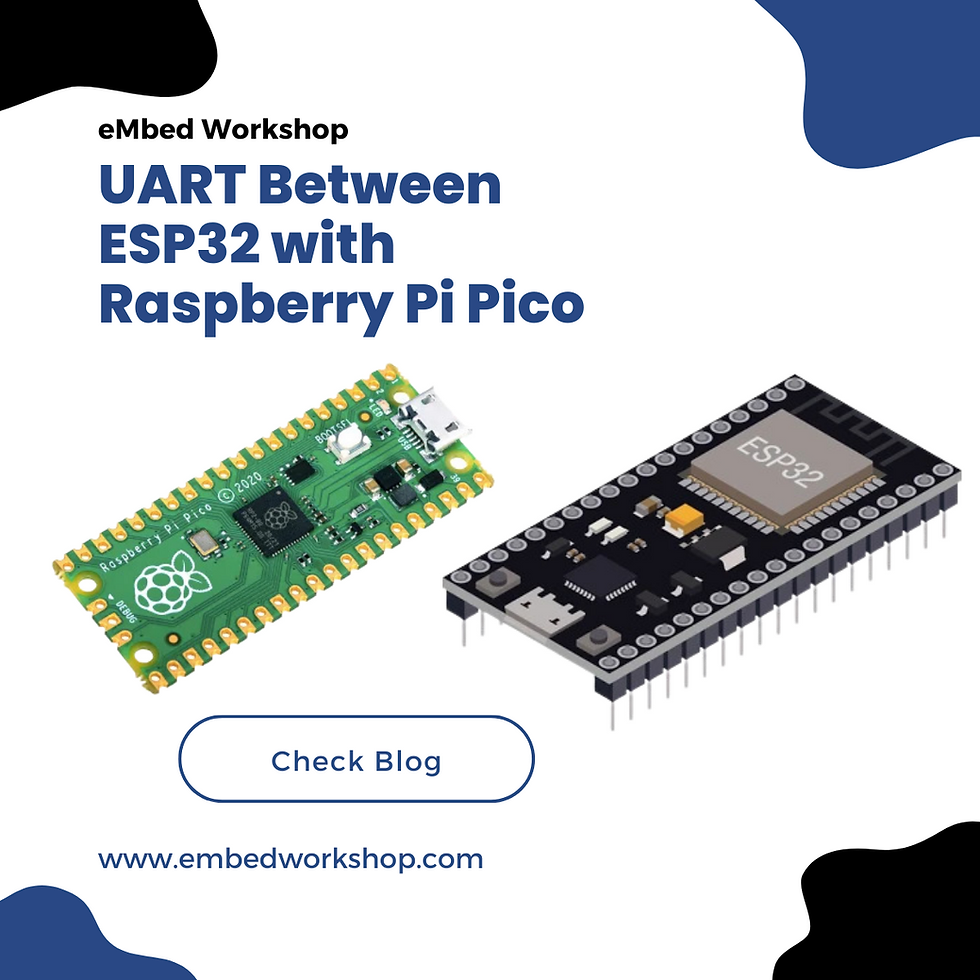


Comments