Raspberry Pi Zero W / Zero WH
- eMbed Workshop
- Jul 21, 2023
- 3 min read
Raspberry Pi Zero W: The Tiny Powerhouse of Possibilities

Introduction
The Raspberry Pi Zero W is a revolutionary single-board computer that packs a remarkable amount of computing power into an incredibly small form factor. Released by the Raspberry Pi Foundation, the Zero W builds upon the success of its predecessors, the Raspberry Pi Zero and Raspberry Pi Zero 2, by adding wireless connectivity capabilities. Despite its size, the Raspberry Pi Zero W has found a vast array of applications across various domains, ranging from hobbyist projects to professional industrial uses. In this article, we will explore the features, applications, and potential of this impressive miniature computer. Features and Specifications
The Raspberry Pi Zero W is a palm-sized computer board measuring just 65mm x 30mm x 5mm. Despite its tiny dimensions, it is equipped with a Broadcom BCM2835 system-on-chip (SoC), featuring a 1GHz single-core CPU, VideoCore IV GPU, and 512MB of RAM. This level of computing power allows it to handle a wide range of tasks and applications effectively.
One of the most significant improvements in the Zero W model is the addition of built-in wireless connectivity. It comes with both 2.4GHz 802.11n Wi-Fi and Bluetooth 4.1, which open up new possibilities for remote communication and IoT (Internet of Things) projects.
The board also features a micro-USB port for power and data, a mini-HDMI port for video output, a microSD card slot for storage, and a 40-pin GPIO (General Purpose Input Output) header to connect various peripherals and accessories.
Applications
The Raspberry Pi Zero W's small size and versatility have made it an ideal choice for numerous applications, including:
a. IoT Projects: With built-in Wi-Fi and Bluetooth, the Zero W is perfect for creating IoT devices that can connect to the internet, exchange data, and be controlled remotely. Examples include smart home controllers, environmental monitoring systems, and automated sensors.
b. Retro Gaming Console: Emulation enthusiasts have utilized the Zero W to create compact retro gaming consoles that can run classic games from various gaming platforms.
c. Portable Media Player: The board's HDMI output allows users to set up a media center on the go, enabling video streaming, music playback, and online content consumption.
d. DIY Electronics Projects: Makers and hobbyists often use the Raspberry Pi Zero W as the brain for their electronic projects, from robots and drones to home automation and weather stations.
e. Network Attached Storage (NAS): By attaching external storage to the USB port, the Zero W can function as a compact, low-power NAS device for file sharing and data storage.
Limitations and Considerations
While the Raspberry Pi Zero W offers impressive capabilities, it does have some limitations worth considering:
a. Single-Core CPU: The Zero W's single-core CPU may limit its performance for CPU-intensive tasks compared to other models in the Raspberry Pi lineup.
b. Limited RAM: With only 512MB of RAM, memory-intensive applications may experience performance issues or face limitations.
c. Connectivity Bottleneck: Despite its wireless capabilities, the board's 10/100 Ethernet limitation might impact data transfer speeds for network-intensive applications.
Getting Started with Raspberry Pi Zero W
To get started with the Raspberry Pi Zero W, you'll need a few essential components, including a microSD card (with the OS installed), a micro-USB power supply, a mini-HDMI to HDMI adapter (for video output), and any necessary peripherals (keyboard, mouse, etc.).
Once you have the required components, you can follow the official Raspberry Pi documentation or various online tutorials to set up the operating system and start experimenting with your projects.
Raspberry Pi Zero W Pin Out

Conclusion











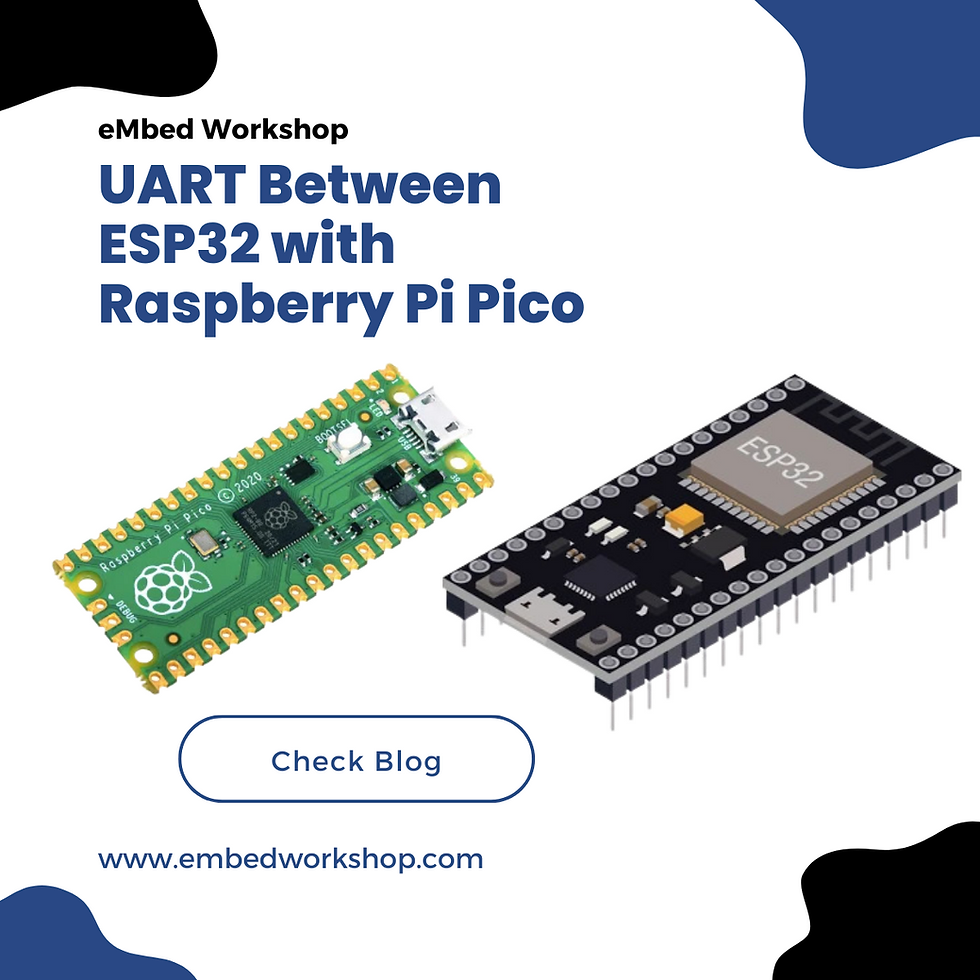
Comments